Topic is Sleeping.

WB1340 (original poster member #85086) posted at 9:12 PM on Saturday, August 2nd, 2025
In April of 2024 I discovered my wife was sexting with a co-worker. I had suspicions something was not right so I checked her tablet and that's when I saw the messages between them. She was sending the messages to him on her cell phone and because her cell phone was synced to her tablet the messages appeared on her tablet at the same time. I just got lucky that I checked her tablet before she left work because the last thing she did before leaving work each day was to delete their conversation
The other day I sent her a text with a link to a YouTube video. Later that day we were in bed talking and I asked her if she watched the video. She said no, grabbed her tablet, and said I don't see your message and then she said that's right, my tablet and phone are no longer synced, the sync stopped working after the last update. The last message I have on my tablet from you is from September. I would only see a message on my tablet if I sent it from my tablet.
Plausible explanation I guess but once bitten Twice Shy. Things have been fine between us, I have no reason to suspect she turned off the sync on purpose but unfortunately an affair makes you view things differently
I find it odd that apple hasn't fixed this problem if such a problem exists. I'm not sure which model cell phone and tablet she is using but I could find out
Was there an update in September or October that caused this problem? Does anyone know how I can check to see if sync is just turned off?
D-day April 4th 2024. WW was sexting with a married male coworker. Started R a week later, still ongoing...

gr8ful ( member #58180) posted at 9:37 PM on Saturday, August 2nd, 2025
Which do you think is more plausible: (a) Apple ignoring a major bug for nearly a year in a feature used by millions, or (b) your wife disabled syncing ?
iOS Settings > Apps > Messages > Text Message Forwarding > [list of available devices]
Bet you anything she tuned off the iPad. No, software updates DO NOT disable such settings, tho I’m guessing she’ll say that it did.

WB1340 (original poster member #85086) posted at 9:54 PM on Saturday, August 2nd, 2025
There is no option for text message forwarding under Messages
D-day April 4th 2024. WW was sexting with a married male coworker. Started R a week later, still ongoing...

ImaChump ( member #83126) posted at 12:19 AM on Sunday, August 3rd, 2025
There is no option for text message forwarding under Messages
For clarity, this is on her phone, not the iPad. As the text function originates on the phone, it is from there that it is shared with other devices. The iPad would be listed here as a shared destination. "Messages in iCloud" must be enabled on BOTH devices. On the iPad, iMessage must be turned on and your wife has to be signed on with her Apple ID. Under iMessage on the iPad the toggle should be "on" and below that it should read "send and receive" and a list of addresses. Your wife’s cell phone should show here if her phone is synced.
How old is the iPad? I have an iPad that is 9 years old and Apple no longer supports. The last IOS update was 16.7.11. Yet it STILl receives all text messages from my phone……if I were a betting man, I would bet your wife has disabled syncing.

nomudnolotus ( member #59431) posted at 3:37 AM on Sunday, August 3rd, 2025
My phone - watch - ipad all sync fine, there was no interruption in service for me in the past five years, it never turned off during an update.

WB1340 (original poster member #85086) posted at 3:46 AM on Sunday, August 3rd, 2025
I checked the settings on her iPad again and under Messages her cell phone is unchecked. Two email accounts (one yahoo and one icloud) are checked under You can receive imessages to and can reply from but under Start new messages from, only one email is checked (yahoo).
Not sure if this is relevant.
I'm starting to suspect she disabled this on her iPad and came up with the update excuse because she forgot.
Maybe it's time for an AVR
D-day April 4th 2024. WW was sexting with a married male coworker. Started R a week later, still ongoing...

ImaChump ( member #83126) posted at 4:01 AM on Sunday, August 3rd, 2025
I checked the settings on her iPad again and under Messages her cell phone is unchecked. Two email accounts (one yahoo and one icloud) are checked under You can receive imessages to and can reply from but under Start new messages from, only one email is checked (yahoo).
Not sure if this is relevant.
Go back to the iMessage tab on the iPad. Click on the cell phone number. If it is enabled, a check mark should appear. If not, it has been disabled from the phone.

WB1340 (original poster member #85086) posted at 4:23 AM on Sunday, August 3rd, 2025
Her phone number is listed under iMessage but it is not checked. I also looked under the iCloud settings and messages are not backed up to iCloud. Photos Drive passwords notes and mail are.
D-day April 4th 2024. WW was sexting with a married male coworker. Started R a week later, still ongoing...

ImaChump ( member #83126) posted at 5:01 AM on Sunday, August 3rd, 2025
What I was trying to explain is that if you physically touch the cell phone number with your finger under the iMessage tab, you can turn the check mark on and off provided the iPad is synced from the phone.
My iPad also shows messages as not being backed up to the iCloud but they ARE from the phone. Since all messages (even one’s created on the iPad) are technically using the phone account, this makes some sense. You CAN click on that and enable it on the iPad but she will likely get an Apple notification that the settings on her account have been changed by the iPad.
Ideally, you could get ahold of her phone and check all of this. Firstly, going back in and touching the cell phone number to see if you can activate the check mark may be useful. That may even solve your issues if the check mark can be enabled. If not, I would be she disabled the iPad from her phone.
I would also be interested in what version of IOS this iPad is running. Like I said earlier, my unsupported iPad is running 16.7.11 and messages are still synced. For comparison, my phone is running IOS 18.6.

WB1340 (original poster member #85086) posted at 5:13 AM on Sunday, August 3rd, 2025
I was able to check and uncheck her phone number on her iPad
D-day April 4th 2024. WW was sexting with a married male coworker. Started R a week later, still ongoing...

ImaChump ( member #83126) posted at 5:23 AM on Sunday, August 3rd, 2025
OK. Check it and leave it checked. Send her a text tomorrow and see if it shows up on the iPad. You may be able to"back in business".
I was playing around with mine and doing this turned off and on my ability to see texts on the iPad. I could also disable the iPad from the phone (the advantage of having BOTH devices you don’t have).
Good luck! If this doesn’t work, you may have to try to get your hands on her phone.
IMO, she can disable this if she wants to. But if she did it and is lying about it…..why?
[This message edited by ImaChump at 5:29 AM, Sunday, August 3rd]

WB1340 (original poster member #85086) posted at 5:34 AM on Sunday, August 3rd, 2025
I cannot leave her phone number checked. She will see messages suddenly showing up on her iPad and if she turned it off on purpose she will know that I turned it back on.
If she disabled it on purpose the obvious reason is she does not want me to look at her tablet and see messages she is sending and receiving from her phone
D-day April 4th 2024. WW was sexting with a married male coworker. Started R a week later, still ongoing...

ImaChump ( member #83126) posted at 5:45 AM on Sunday, August 3rd, 2025
Well, I understand the conundrum you are in. It’s sort of "pick your poison".
You could tell her you "fixed the glitch" for her proactively and see if it "stays fixed" or she starts squirming or tells you she doesn’t want it synced and ask her why.
Or you can go with what your gut is telling you. She DID disable it because she doesn’t want you seeing her messages. Now what?
Sorry you are in a place where stuff like this is what you have to even be concerned about. It truly sucks.

This0is0Fine ( member #72277) posted at 4:07 PM on Sunday, August 3rd, 2025
No need to do this marriage policing behind her back.
"Hey I googled the sync issue and I think I can fix it."
Alternatively, "I'd like to look at your phone".
Do you not have complete electronic transparency?
Love is not a measure of capacity for pain you are willing to endure for your partner.

Theevent ( member #85259) posted at 4:26 PM on Sunday, August 3rd, 2025
I would fix it, but not tell her. If she brings it up you get information about how concerned she is about this. You can explain that you fixed it and get the brownie points for that.
If she then disables it again, or says she doesn't want it enabled, talk about why.
If she doesn't ask and just disables it again you know her first explanation was a lie for sure.
If she leaves it as is either they chose a different method of communication or she is being honest. Either way you have more information.
Me - BH, age 42
Her - WW, age 40
EA 1/2023, PA 7/2023 - 6/2024
D-day 4/2024 (Married 18 years at that time)

WB1340 (original poster member #85086) posted at 5:33 PM on Sunday, August 3rd, 2025
I like your idea (Theevent). I will fix it next opportunity I have.
D-day April 4th 2024. WW was sexting with a married male coworker. Started R a week later, still ongoing...

WB1340 (original poster member #85086) posted at 5:38 PM on Sunday, August 3rd, 2025
@ThisIsFine, we do, at least I think we do. If she were to change her pw we would be back to square one (or lower)
What I found interesting and scary in the first days after d-day is that iPhone to iPhone texts do not go thru your cell carrier so no log. There is an option on the iPhone to force all texts thru the carrier but then the text boxes change color letting you know.
D-day April 4th 2024. WW was sexting with a married male coworker. Started R a week later, still ongoing...

OhItsYou ( member #84125) posted at 10:52 PM on Monday, August 4th, 2025
Not saying she didn’t do it, but there has been issues with iOS updates that turned off sync and also location sharing. Apple OS software has been less than for a couple years now. I’ve seen both happen in real time with my phone.

WB1340 (original poster member #85086) posted at 11:04 PM on Monday, August 4th, 2025
What bothers me is that it's been turned off for almost a year and this wasn't an issue for her. If they were not connected back in April of 2024 I would still be in the dark and who knows where her affair would be by now. This could be the root cause of why this is bothering me so much and bringing me right back to doubting and questioning damn near everything
D-day April 4th 2024. WW was sexting with a married male coworker. Started R a week later, still ongoing...
Topic is Sleeping.